Rooting Micromax Canvas Juice
Rooting Micromax , Karbon , Lava , Videocon, Huawei, Spice and Mediatek Devices.
Instructions :-
Setup For Android Rooting Method :-
Rooting via Framaroot.
Steps :-
1.- Download Framaroot.apk
2.- If you downloaded the Framaroot.apk application file on your PC connect the device to your PC and copy it into the SD card. If you have downloaded directly on the device then move to step 3.
3.- Make sure that you have enabled the download of other platform different from Google Play. You can check this in the following path in your android device :- Menu > Setting > Unknown Source ( ON ).
4.- After this is done, use any File Manager to install the file. You can install any file manager from Google Play.
5.- Enable USB Debugging in you device from the path "Setting > Application > Development > USB Debugging". The option of USB Debugging should be ticked.
6.- From your device, click on the Framaroot.apk file and then Follow all the on-screen instructions you see.
7.- Once the app is installed on your phone, open and click on the "Root" or ( Install SuperSU ) Button in Application.Then Click on Boromir, Faramir, Aragorn or Gandalf select any option which your device supports.(You can try all is it not support it will show Exploit Result as Failed and if it works Exploit result will show Success ).
8.- Wait a few minutes for the process to finish and reboot your device.
9.- If you want to check if you are already root or supersu in your Android Phone or Tablet you can check if you are already root or SuperUser in your Android Phone or Tablet you can download How to Root app From Google Play Store and Click over the Padlock in the top right of the screen. It will show you a message about if your device is rooted or not.
10.- If you are already rooted but SuperSu is't instaleed then open Framaroot.apk and click on Boromir.
Thank You
Download - Framaroot.apk

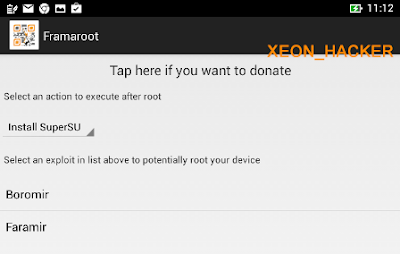



Comments
Post a Comment